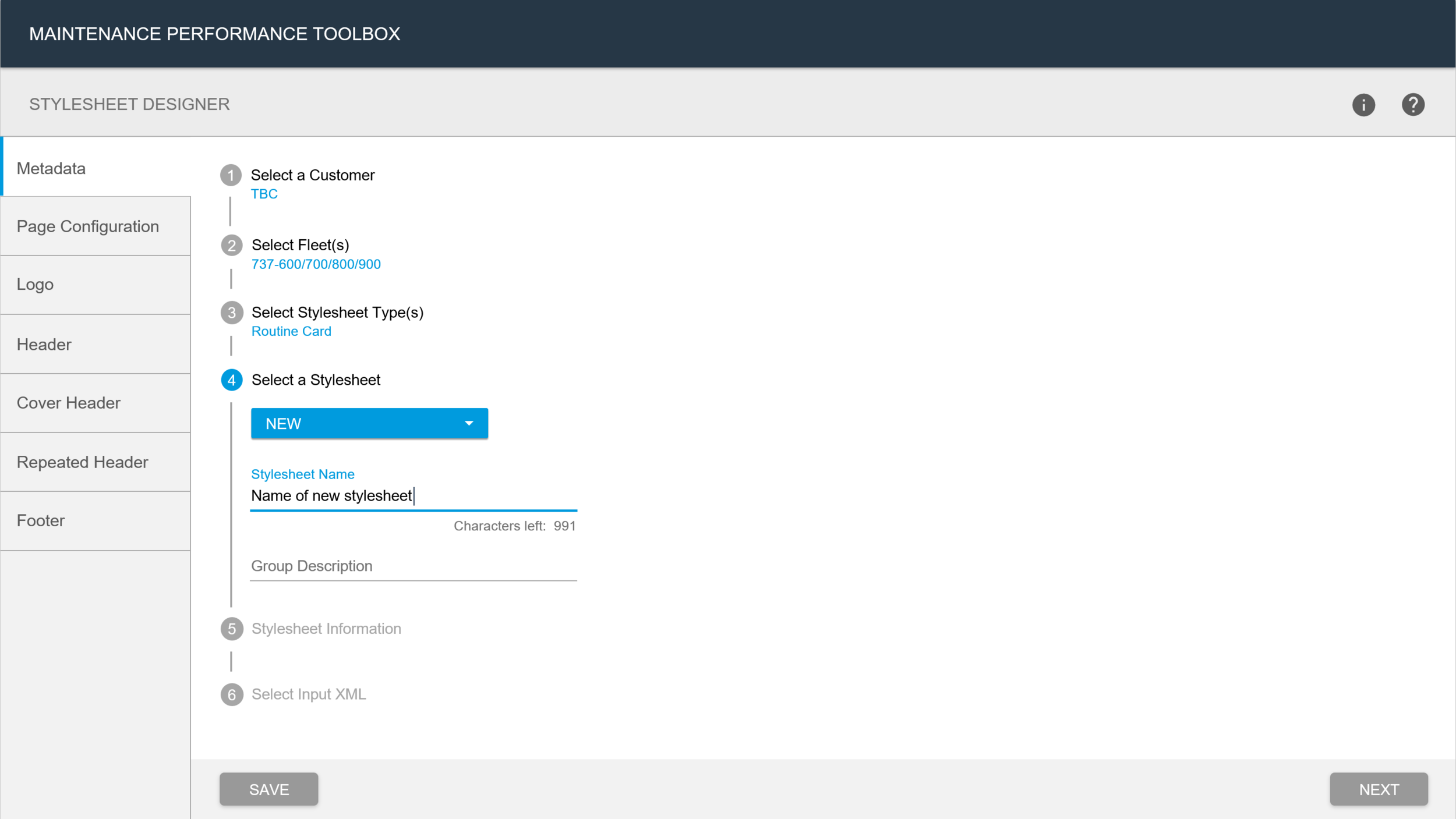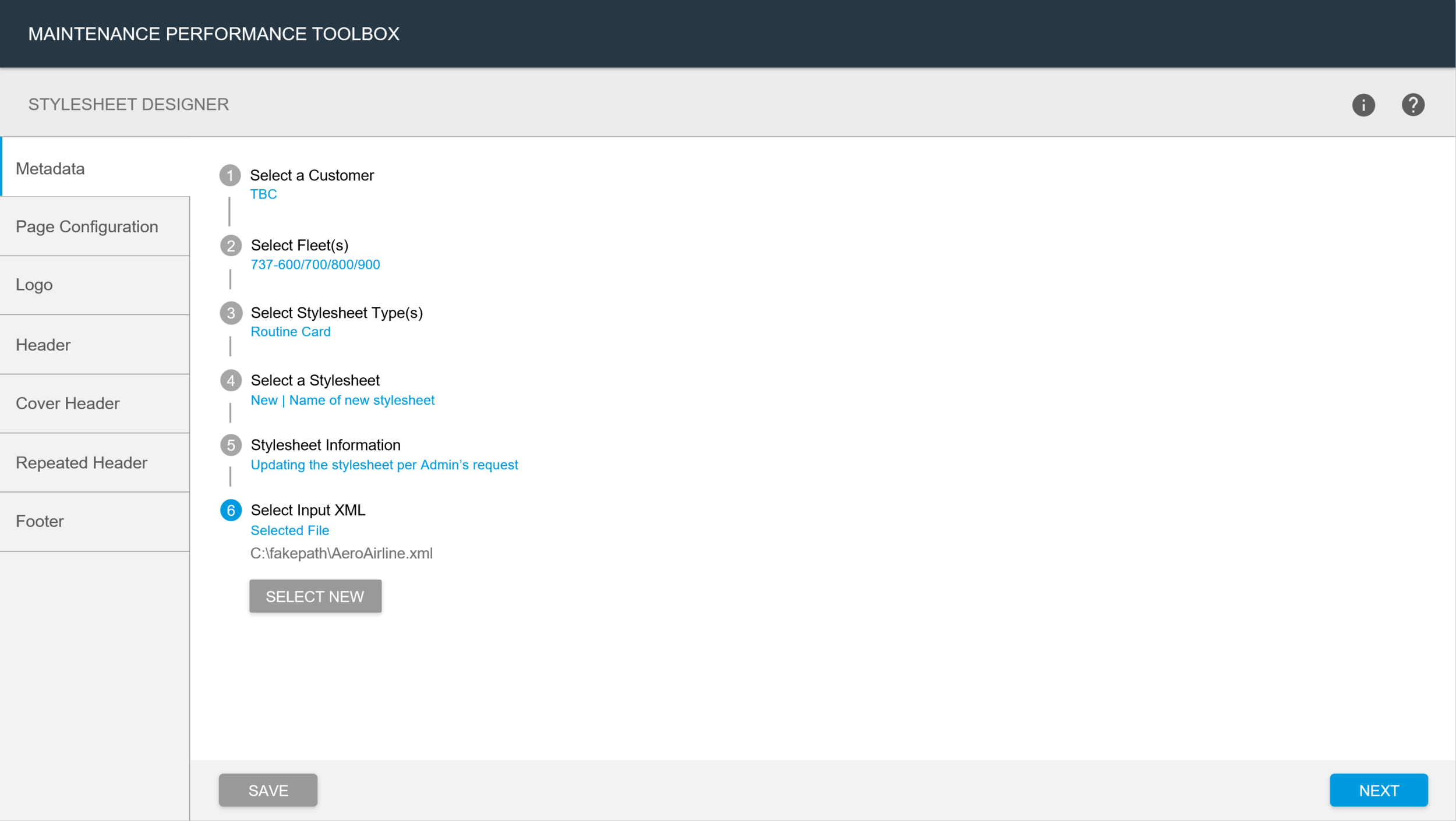Internal Products
Project DESCRIPTIONs
During the Maintenance Performance Toolbox redesign, a number of internal tools had to be rebuilt to support the newer technology. This was also a great time to improve the usability, and streamline processes to conserve resources. Overall, these internal, enterprise-level tools were used for configuring access to airline data, uploading aircraft-specific data, or modifying existing data.
My ROLE
As the Chief UX Designer, I was in charge of the entire user experience across web and mobile devices. I led a team of fellow UX designers, and a team of UI developers.
Users | Environment
The users of the tools shown below were only used by internal Boeing administrative staff. These users were in program management offices, at the aircraft delivery center, and in the Toolbox team itself.
Research
Note: For much more detail on my research and design process, check out: Select an Airplane Case Study
Internal Workshops
Much as I facilitated workshops for the airline Customer Advisory Board, I also facilitated workshops with Boeing's internal users. These workshops allowed my UX team to get feedback on the main Toolbox redesign, as well as the redesign of the Boeing-only tools.
Presenting a prototype design during an internal user workshop in Long Beach, CA
Mockups
Stylesheet Designer
Description
Boeing spent millions of dollars in development and project management resources to make airline-requested customizations to HTML stylesheets for maintenance task cards. These requests clogged the development backlog. Often these were minor (e.g., replacing a logo file) and could theoretically be handled by non-development personnel. The Stylesheet Designer is, essentially, a data configuration wizard. Users can pick the area they would like to customize and make the changes to maintenance task cards
Problem
The HTML stylesheets apply to every commercial and military airplane currently operating (not just Boeing). This leads to a considerable number of permutations and customization options. Target users are unlikely to know any HTML or CSS.
Solution
To support this, I designed an internal tool to walk users through creation and updating of maintenance data stylesheets. Because of the need to support one-time or repeated changes, I designed a solution that would allow users to walk through the wizard completely, or save and exit at any point. Rather than a single, onerous form, I broke the workflow up into sections. These sections corresponded to the physical layout of the task cards.
Use the Left and Right arrow controls to view additional mockups.
Freighter & Winglet Data Tools
Description
The Passenger-to-Freighter and Winglet Data applications are the way that Boeing users supporting these two programs upload and/or update information into the system for a given airline. The file system my designs had to support was pretty complex, with a lot of properties to potentially set. I also had to conceptualize an approval workflow for data additions.
Note: The mockups shown below are a selected subset of the overall set, and only show parts of a workflow.
Use the Left and Right arrow controls to view additional mockups.
Delivery Documents
Description
The Delivery Documents application shares some similar functionality with Freighter & Winglet Data tools. This application allows users who support aircraft delivery to upload, in advance of delivery, the required documentation to get the airplane certifications, regulatory approval, adequate crew training, etc. This feature also heavily uses an approval workflow.
Use the Left and Right arrow controls to view additional mockups.